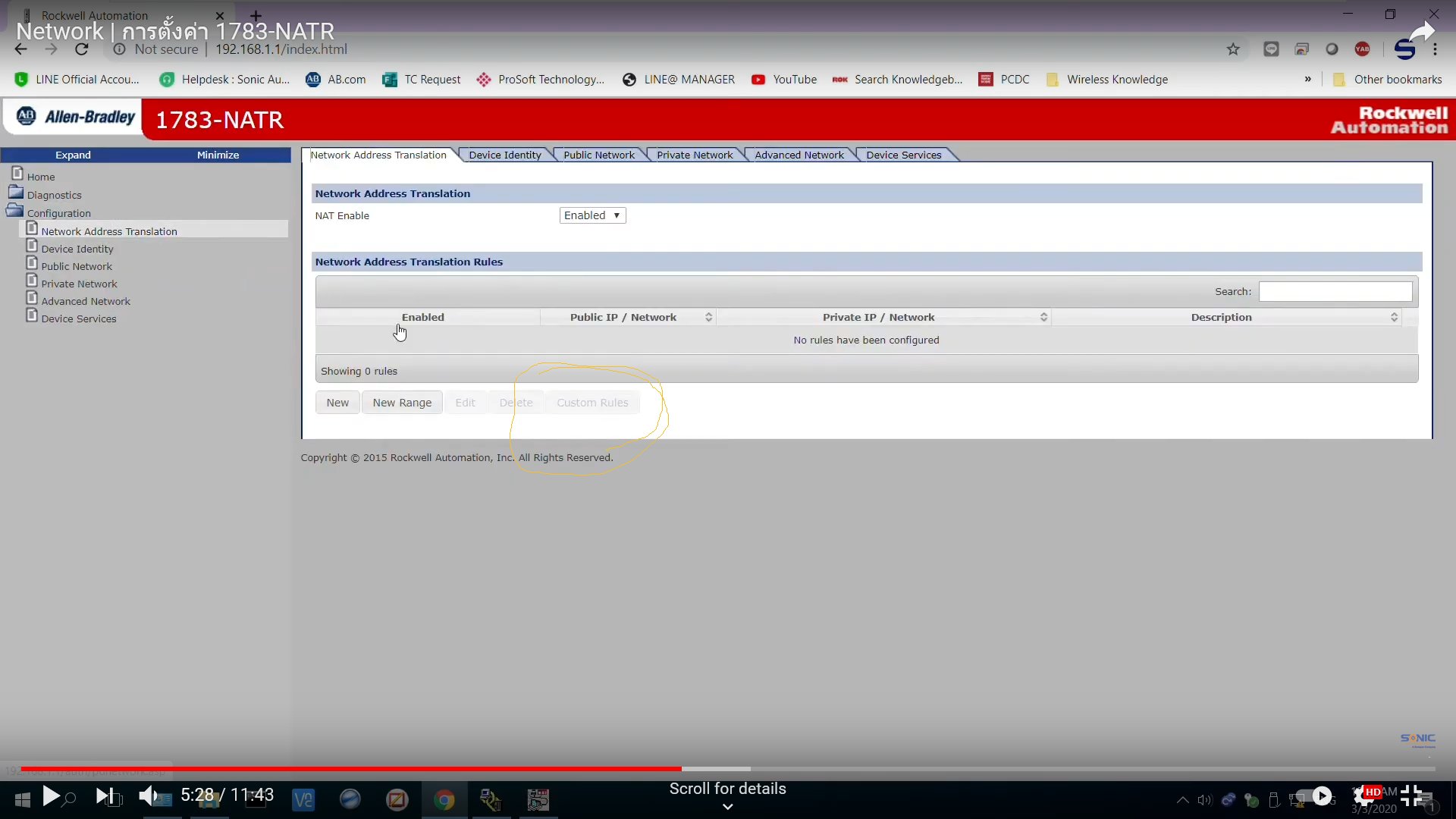sprek
Member
has anyone been able to use a natr to connect to hmi with public address.
i have a plc and hmi setup in the natr
i can see and get online with plc just fine
i cant however get the hmi software to find screen
i can ping the address and get a replay
natr address private is 191.168.1.143 255.255.255.0
i have hmi set to
192.168.1.142 255.255.255.0 gateway 192.168.1.143
natr public is 10.8.15.132 255.255.0.0
hmi public in nat should be 10.8.15.131
i have a plc and hmi setup in the natr
i can see and get online with plc just fine
i cant however get the hmi software to find screen
i can ping the address and get a replay
natr address private is 191.168.1.143 255.255.255.0
i have hmi set to
192.168.1.142 255.255.255.0 gateway 192.168.1.143
natr public is 10.8.15.132 255.255.0.0
hmi public in nat should be 10.8.15.131