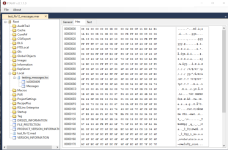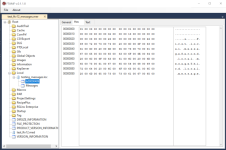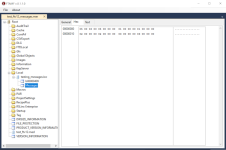m6wiq
Member
Hi,
Does anyone know what the underlying file format is behind the LOC Files used in Factorytalk View ME?
Thanks,
William
Does anyone know what the underlying file format is behind the LOC Files used in Factorytalk View ME?
Thanks,
William