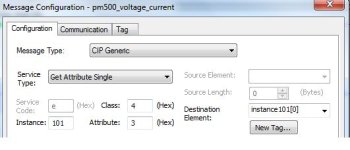Hello,
anybody can guide me , how can i get data from Allen bradley Power Monitor, 1420-V1-ENT.
I am using Rslogix 5000 software and compact logix controller, using Ethernet/IP communication.
I am planning to use message control to get data from Power monitor.
So i configure Generic Ethernet Module as in attachment picture.
There, assembly instance input 101 is only for current and voltage reading.
I need to use assembly instance input 102 for power reading too.
But, Assembly instance input can key in only one time.
Please help, how to solve the issue ?
Thank all.

anybody can guide me , how can i get data from Allen bradley Power Monitor, 1420-V1-ENT.
I am using Rslogix 5000 software and compact logix controller, using Ethernet/IP communication.
I am planning to use message control to get data from Power monitor.
So i configure Generic Ethernet Module as in attachment picture.
There, assembly instance input 101 is only for current and voltage reading.
I need to use assembly instance input 102 for power reading too.
But, Assembly instance input can key in only one time.
Please help, how to solve the issue ?
Thank all.