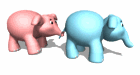Which software can convert Cad (Autocad)file to word or pdf?
- Thread starter Platootod
- Start date
Similar Topics
Hi all,
I was wondering if there’s a automatic tool that can convert a PLC written in ST, FBD, IL to state machine diagram?
Thc
Please I want software to convert grafcet to ladder:shock::confused::confused:
Hi!
So my problem is a little funky, I had Studio 5000 v 24 and 30 installed, but forgot to install RSLogix (which I cannot go without). Is there...
Hello, As part of our project, we are using an M241 controller. This controller interfaces with an industrial computer and a router via a switch...
Hi,
I cannot find the DLCA1764.EXE utilty software for data retrieving. Can someone share the link to download this software. Thanks!