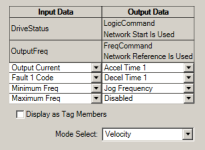Good Afternoon ,
I'm working on a project with a CompactLogix and PowerFlex 525's . I plan on having a HMI screen that will allow some changes to the diameter of a pulley , Output of a gearbox , and I would like to change the maximum freqency of the drive from the PLC so that I can expand it's range. What is the best way I can do that ? I took notice that the drive did not populate any controller tags associated with Min. / Max. of Frequency . I know when I set up the drives I was able to setup some input data , such as the Output Freq. , Output Current , Fault Code , and DC Bus Voltage . On the right hand side there are some possibilities for Outputs. Could I write to the Max Freq. there ?
Thanks so much,
I'm working on a project with a CompactLogix and PowerFlex 525's . I plan on having a HMI screen that will allow some changes to the diameter of a pulley , Output of a gearbox , and I would like to change the maximum freqency of the drive from the PLC so that I can expand it's range. What is the best way I can do that ? I took notice that the drive did not populate any controller tags associated with Min. / Max. of Frequency . I know when I set up the drives I was able to setup some input data , such as the Output Freq. , Output Current , Fault Code , and DC Bus Voltage . On the right hand side there are some possibilities for Outputs. Could I write to the Max Freq. there ?
Thanks so much,