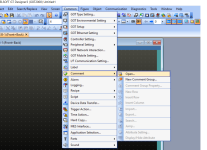Mas01
Member
I've created a couple of alarm lamps (M568 & M569), which light up as expected. However, I should be getting a message on the screen (there is a "rolling log/history" of alarms which are time-stamped, as they happen), but I'm not getting any alarm text appearing on the screen.
I think I need to define my 2 new lamps on this page (see picture). However, I want add my text string to the place where this drop-down list is stored. At the moment it will only let me choose from the list of predefined messages, none of which are suitable for my new alarms.
Anyone know where this list.is defined? Thanks

I think I need to define my 2 new lamps on this page (see picture). However, I want add my text string to the place where this drop-down list is stored. At the moment it will only let me choose from the list of predefined messages, none of which are suitable for my new alarms.
Anyone know where this list.is defined? Thanks

Last edited: