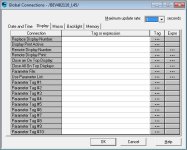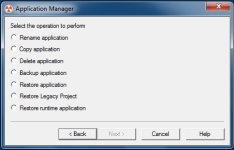JasonTheSparky
Member
So here I am trying to test my project while in development - just making a few changes to a display, I click on the 'Test Application' icon and it starts to assemble my temporary runtime file. All looks well up until the little splash window that says 'Starting Application', then it jumps directly to 'FactoryTalk View ME Station is shutting down.'
I have made sure that RSLinx is properly configured for my processor in development, and I happen to know that this very project operates correctly on another PC. What am I missing here?! Any help would be greatly appreciated!
I have made sure that RSLinx is properly configured for my processor in development, and I happen to know that this very project operates correctly on another PC. What am I missing here?! Any help would be greatly appreciated!