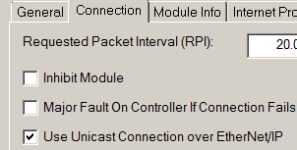I have 3 racks(1756). The 1st rack has PLC and one ENBT module with a subnet of 172.10.10.X. The second rack has 2 ENBT modules + IO, one with 172.10.10.X and the other with 170.5.5.X. I use the 170.5.5.X to go to my office and other switches in the plant. The 172.10.10.X communicates the IO to the PLC of the second rack and third rack.
I can communicate from my office to the 172.5.5.X from any switch in the plant. I recently installed a remote IO device (Acromag 982EN-6012) at the other end of the plant on the 172.5.5.X subnet and the PLC cannot connect to it. I can see the device in RSlinx from my office on that network. As a test I connected a test PLC to the switch at the originating PLC and it can see and talk to the remote IO device across the plant.
Any suggestions?
I can communicate from my office to the 172.5.5.X from any switch in the plant. I recently installed a remote IO device (Acromag 982EN-6012) at the other end of the plant on the 172.5.5.X subnet and the PLC cannot connect to it. I can see the device in RSlinx from my office on that network. As a test I connected a test PLC to the switch at the originating PLC and it can see and talk to the remote IO device across the plant.
Any suggestions?