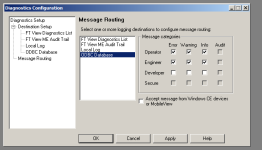crawler009
Member
Hi guys
on my development VM i have a wired problem. I've set the factorytalk diagnostics to a local file, and also to a SQL Database throught ODBC.
This is the way we always do it.
Now i have the problem, in the SQL database there are only a few diagnostic items. In the local file diagnostics there is everything.
There is no ODBC/SQL error or warning in the diagnostic list.
Does anyone of you experienced something similar? What could be the problem (apart from Rockwell creating the software, and me using it)?
I tried to remove the ODBC data source, change to a different one, point to a new table, restartet x times, but still the same.
btw, FTV SE 10 SR 10, Win10 x64
Best regards
crawler009
on my development VM i have a wired problem. I've set the factorytalk diagnostics to a local file, and also to a SQL Database throught ODBC.
This is the way we always do it.
Now i have the problem, in the SQL database there are only a few diagnostic items. In the local file diagnostics there is everything.
There is no ODBC/SQL error or warning in the diagnostic list.
Does anyone of you experienced something similar? What could be the problem (apart from Rockwell creating the software, and me using it)?
I tried to remove the ODBC data source, change to a different one, point to a new table, restartet x times, but still the same.
btw, FTV SE 10 SR 10, Win10 x64
Best regards
crawler009
Last edited: