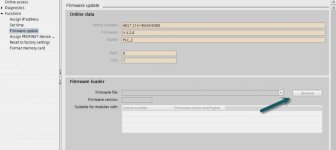geniusintraining
Lifetime Supporting Member + Moderator
I have a customer that has purchased a trainer and has a couple question that I do not know the answer to but thinking that someone here may.... see below, thank you!
1) I have old firmware that was downloaded from Siemens and I am trying to flash this old firmware to the S7-1200 controller. More specifically I want to flash V4.1.1. From what I gather there are two ways this can be done, one is to use SD card and the other is to use inbuilt web-server. We want to use the webserver method. I have configured the controller (S7-1200) with an IP address on the subnet were the Win7 machine is networked. After doing this I have followed this procedure to enable the web-server (https://support.industry.siemens.co...server-of-the-s7-1200-s7-1500-?dti=0&lc=en-WW). However, I am having difficulty locating this controller on the network, so I'd like to know if there are any tools to diagnose this issue?
2) Is it possible to get a floating license for TIA Portal
1) I have old firmware that was downloaded from Siemens and I am trying to flash this old firmware to the S7-1200 controller. More specifically I want to flash V4.1.1. From what I gather there are two ways this can be done, one is to use SD card and the other is to use inbuilt web-server. We want to use the webserver method. I have configured the controller (S7-1200) with an IP address on the subnet were the Win7 machine is networked. After doing this I have followed this procedure to enable the web-server (https://support.industry.siemens.co...server-of-the-s7-1200-s7-1500-?dti=0&lc=en-WW). However, I am having difficulty locating this controller on the network, so I'd like to know if there are any tools to diagnose this issue?
2) Is it possible to get a floating license for TIA Portal