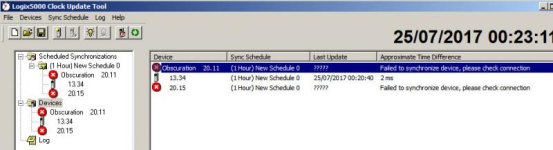CAAJ
Member
Hello All,
I am having a problem on my controller with Date/Time where these values seems to float away from the actual Date/Time. Is there any way to prevent the PLC's Date/Time parameters from floating? Is there maybe a way where I could sync the PLC to the desktop Date/Time?
Any feedback would be much appreciated.
Thank you
CAAJ

I am having a problem on my controller with Date/Time where these values seems to float away from the actual Date/Time. Is there any way to prevent the PLC's Date/Time parameters from floating? Is there maybe a way where I could sync the PLC to the desktop Date/Time?
Any feedback would be much appreciated.
Thank you
CAAJ