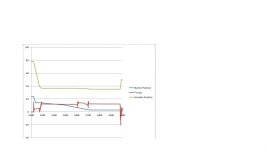Amebeo
Member
I would like to use a motion control to maintain a specified torque value.
The basic concept I'm going for is to move one servo to move a rotary device while another servo releases the device.
The first servo will need to hold a specified load while the second servo releases the device. I will then capture the load require to release the device under load.
I don't know how to effectively maintain my load against the rotary device.
The basic concept I'm going for is to move one servo to move a rotary device while another servo releases the device.
The first servo will need to hold a specified load while the second servo releases the device. I will then capture the load require to release the device under load.
I don't know how to effectively maintain my load against the rotary device.