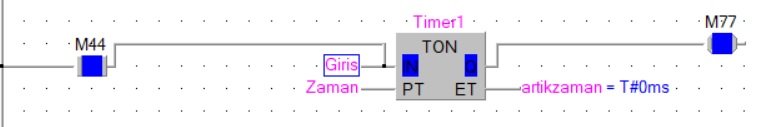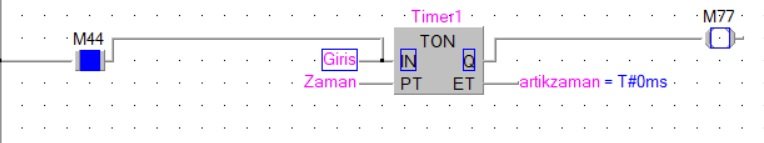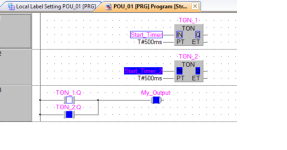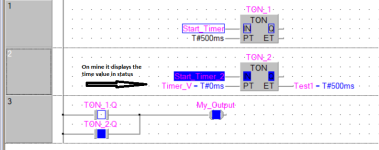Gx Works 2 Timers Problem
- Thread starter bozkiraz
- Start date
Similar Topics
Hey everyone and anyone that can lend a helping hand. I have a project that I am being asked to add some animations of Solidworks or "3D" models...
PLC: Fx5u CPU
As Per manual High Speed Input Module can add from
Navigation window [Parameter] [Module Information] Right-click [Add New...
Hi all, anyone does have experience in Gx Works 2?
Currently I having an issue which is when certain device added from MELSOFT Navigator and...
Hi Guys,
I want to connect my 1769-L36ERM to a different network domain, is it possible to do it using only the dual ports in the Controller? Or...
I'm totally new to PLC's and I've just purchased an FX3U-14MR Mitsubishi Clone. I believe I need to use GX Works Software to program it but I've...