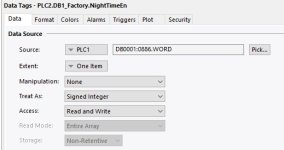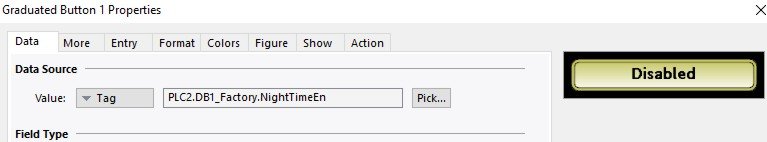Thank you so much for the reply. I did exactly the same thing. I did first two steps- created tag data and tag format but confused about third step. My concern is the bevel button I am using is NO push button. In your 'button data' you have assigned the tag name to the data value. I am confused I should assign the tag name to the data value or action details or both.
It can be both, but often your action might be a momentary button to start a process, and the displayed state of the button might be the actual status of the process (running motor boolean tag, or a step number from a sequence of operations). In the latter case, you would use a different tag for the button text or value which does not exist by default if you just dragged a primitive bevel button on the screen.
Also, I cannot see the data value tab in my bevel or graduated button. I only see the data tab in the data box button.
Right click on the object and "Add Text" or "Add Data". Then you will have a Text or Data tab in its properties. If you use Text, on the Text tab, put your tagname followed by .AsText in the field. If you used "Add Data", you can drag and drop your tag onto the Data Source value field.
The appearance of the button will take on the text from the tag format (as long as you leave the default tickbox checked for Get From Tag > Format). What this means is if the tag is formatted as multi-state or two-state, the value displayed will be the text assigned to those tag states.
Crimson unlike many other HMI editors lets you do much of your design at the tag level. Your objects can take on properties from the tag including formats and colors.
Since you picked a NO Momentary type of operation, and if you use that same tag for the data, bear in mind that the state of the button (data or text) will be shown based on that value, which might be quite temporary. If you really need this tag to be momentary, be sure to include a hold time in milliseconds. What this does, is add a delay to ensure that a rapid press of the button will allow time for the communication cycle with the PLC to occur before the HMI writes a zero back to that tag.