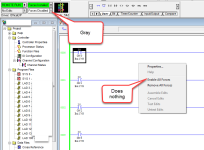skyhawk8
Member
I have a PLC5. Actually we have 2 in the facility. During a download yesterday it was interupted. After I finaly got a good download and tested the program I noticed that the PLC (through the RSLogix) would not allow forces and also that none were installed. In fact I was downloading a program file after removing forces that were installed to disable a startup horn that someone else put in.
I've tried everything I can to set the forces enabled bit (S:1/8). It still will not allow me to set that bit. Not sure what info would be needed to investigate this. The PLC's are always kept in REM so changes can be made via wireless laptop.
The drop down selection box for forces is grayed out and no selection can be made when online.
I even tried to set the forces enabled bit offline and download. It then tells me that there are forces present and askes if I want to keep them and then I get an error that says it failed:Ext Sts = 0x0C Resource Not Available - Condition cannot be generated.
Thanks for any help.
Steve
I've tried everything I can to set the forces enabled bit (S:1/8). It still will not allow me to set that bit. Not sure what info would be needed to investigate this. The PLC's are always kept in REM so changes can be made via wireless laptop.
The drop down selection box for forces is grayed out and no selection can be made when online.
I even tried to set the forces enabled bit offline and download. It then tells me that there are forces present and askes if I want to keep them and then I get an error that says it failed:Ext Sts = 0x0C Resource Not Available - Condition cannot be generated.
Thanks for any help.
Steve