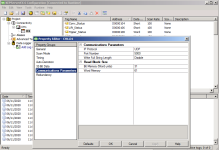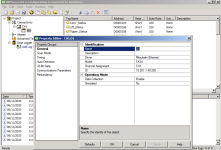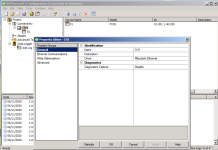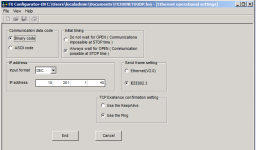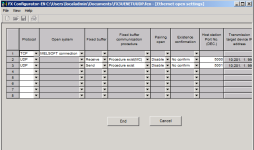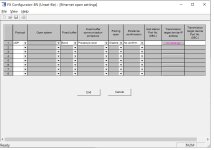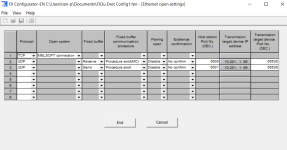Chris Taylor
Lifetime Supporting Member
[FONT="]Good morning all[/FONT]
[FONT="] [/FONT]
[FONT="]I've inherited a PLC system that has two Q01 and 6 FX2n PLCs[/FONT]
[FONT="]The FXs have a FX3u-ENET module.[/FONT]
[FONT="]There is quite a bit of PLC to PLC data exchange and all of that is working well, no issues.[/FONT]
[FONT="] [/FONT]
[FONT="]There is one port on each of the FX3u-ENETs that configured to communicate with KepwareEX[/FONT]
[FONT="]Settings are TCP, Unpassive, Send, Procedure exists(MC), Disable, No Confirm and a port of 5001[/FONT]
[FONT="]This also works… most of the time. [/FONT]
[FONT="]Occasionally (after 4/5 weeks) I’m seeing all comms stopping on these connections (not at the same time but within days) the other connections PLC to PLC and any MELSOFT continue fine. Stopping or restarting Kepware does not help. The only solution at present is to reset the PLC with is not ideal.[/FONT]
[FONT="] [/FONT]
[FONT="]I’m wondering if the PLCs are not closing the port for some reason.[/FONT]
[FONT="]I do find Mitsubishi Ethernet comms very versatile but somewhat complex and this one has got me beat. [/FONT]
[FONT="] [/FONT]
[FONT="]There is no PLC code for this port[/FONT]
[FONT="] [/FONT]
[FONT="]Any ideas, is there a reset or close port function I could use if a heartbeat is lost?[/FONT]
[FONT="] [/FONT]
[FONT="]I've inherited a PLC system that has two Q01 and 6 FX2n PLCs[/FONT]
[FONT="]The FXs have a FX3u-ENET module.[/FONT]
[FONT="]There is quite a bit of PLC to PLC data exchange and all of that is working well, no issues.[/FONT]
[FONT="] [/FONT]
[FONT="]There is one port on each of the FX3u-ENETs that configured to communicate with KepwareEX[/FONT]
[FONT="]Settings are TCP, Unpassive, Send, Procedure exists(MC), Disable, No Confirm and a port of 5001[/FONT]
[FONT="]This also works… most of the time. [/FONT]
[FONT="]Occasionally (after 4/5 weeks) I’m seeing all comms stopping on these connections (not at the same time but within days) the other connections PLC to PLC and any MELSOFT continue fine. Stopping or restarting Kepware does not help. The only solution at present is to reset the PLC with is not ideal.[/FONT]
[FONT="] [/FONT]
[FONT="]I’m wondering if the PLCs are not closing the port for some reason.[/FONT]
[FONT="]I do find Mitsubishi Ethernet comms very versatile but somewhat complex and this one has got me beat. [/FONT]
[FONT="] [/FONT]
[FONT="]There is no PLC code for this port[/FONT]
[FONT="] [/FONT]
[FONT="]Any ideas, is there a reset or close port function I could use if a heartbeat is lost?[/FONT]