theColonel26
Lifetime Supporting Member
I am a AD Click fanboy for small simple projects (I know that is relative). I actually learned PLC programming in RS Logix 500 with MicroLogix controllers like I assume most guys have.
I really wanted to have a good comparison of the pro and cons of both. Maybe this can be expanded into comparing the Do-More and Productivity with Micrologix as well but lets focus on Clicks for now.
For me I really don't like the RS Logix 500 UI. I feels very cumbersome. For example there is no easy way to scroll through all the used Addresses. In the Click software there is.
The things they have in common are
Click Pros
Disagree or have more to add?
EDIT:
If you would like to try out the Click Software, You can download it at https://support.automationdirect.com/products/clickplcs.html?clickplcs.com
The Do-More is available at https://support.automationdirect.com/products/domore.html
Productivity is here https://support.automationdirect.com/products/p3000.html
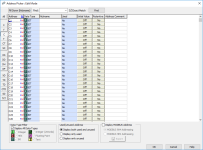
I really wanted to have a good comparison of the pro and cons of both. Maybe this can be expanded into comparing the Do-More and Productivity with Micrologix as well but lets focus on Clicks for now.
For me I really don't like the RS Logix 500 UI. I feels very cumbersome. For example there is no easy way to scroll through all the used Addresses. In the Click software there is.
The things they have in common are
- No Tag cased addressing (meaning all variables must be manually assigned a fixed address)
- No Custom Data Types (IE Structs)
- No User Defined Function Blocks
- No User defined Functions
- Both support being a EtherNet/IP slave (Though clicks is more limited than MicroLogix)
Click Pros
- They are about 25% of the cost of a MicroLogix 1400, so are the expansion modules.
- The Programming Software is Free
- No easy dragging and dropping of symbols already in the program, but copy/paste is allowed.
- Better EtherNet/IP support
- Expensive
Disagree or have more to add?
EDIT:
If you would like to try out the Click Software, You can download it at https://support.automationdirect.com/products/clickplcs.html?clickplcs.com
The Do-More is available at https://support.automationdirect.com/products/domore.html
Productivity is here https://support.automationdirect.com/products/p3000.html
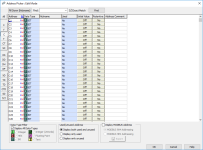
Last edited:



