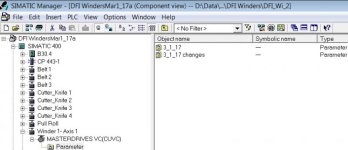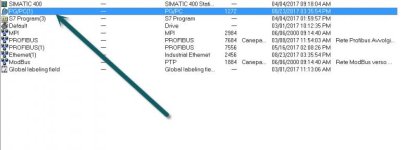Crammed77
Member
Hello all,
I found myself in the awful predicament of trying to rebuild a maintenance PC for one of our Siemens production lines. The old one died. I have a new PC and am trying to get the software all up and running.
I have purchased the required upgrade software packages (S7 V5.5, Drive ES V5.5) and I am very close to have everything working, just not close enough. My background is AB, 95% of our plant is AB, but I will say that we hardly have any trouble with our Siemens gear. Perhaps this is why my experience with Siemens is minimal.
I am having trouble with being able to get online to our Simovert Masterdrives in the Step 7 environment. When I click on a parameter list for a drive, DriveMonitor opens up and I can see the offline parameter settings. When I click to go online, I get a warning message that says "Module ### cannot be accessed via the set online interface."
All of the drives are on a Profibus network. I have Profibus/DP selected in the Drive ES ComParam menu. When I select Profibus in the Drive ES Comparam window, the software tells me that "Additional bus parameters for the Profibus via dialog 'Set PG/PC Interface'". I then go to Simatic Manager into the 'Set PG/PC Interface' window, but I do not see where I am meant to edit any Profibus settings for Drive ES.
I can get online to the PLC fine over an Ethernet connection that I have set up in the PG/PC Interface.
I have a feeling I am missing something simple somewhere that just gets lost in translation, and I am hoping you guys can help out!!
Thanks in advance!
I found myself in the awful predicament of trying to rebuild a maintenance PC for one of our Siemens production lines. The old one died. I have a new PC and am trying to get the software all up and running.
I have purchased the required upgrade software packages (S7 V5.5, Drive ES V5.5) and I am very close to have everything working, just not close enough. My background is AB, 95% of our plant is AB, but I will say that we hardly have any trouble with our Siemens gear. Perhaps this is why my experience with Siemens is minimal.
I am having trouble with being able to get online to our Simovert Masterdrives in the Step 7 environment. When I click on a parameter list for a drive, DriveMonitor opens up and I can see the offline parameter settings. When I click to go online, I get a warning message that says "Module ### cannot be accessed via the set online interface."
All of the drives are on a Profibus network. I have Profibus/DP selected in the Drive ES ComParam menu. When I select Profibus in the Drive ES Comparam window, the software tells me that "Additional bus parameters for the Profibus via dialog 'Set PG/PC Interface'". I then go to Simatic Manager into the 'Set PG/PC Interface' window, but I do not see where I am meant to edit any Profibus settings for Drive ES.
I can get online to the PLC fine over an Ethernet connection that I have set up in the PG/PC Interface.
I have a feeling I am missing something simple somewhere that just gets lost in translation, and I am hoping you guys can help out!!
Thanks in advance!