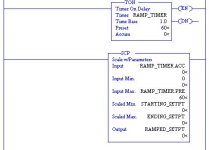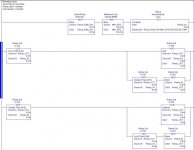I am using an ML 1400 and have a setpoint that scales to an analog output.
I want to be able to enter a new setpoint and a ramp period and have the setpoint go from one to the other over the selected time period. I would welcome some pointers on how to get going on this.
rmb
I want to be able to enter a new setpoint and a ramp period and have the setpoint go from one to the other over the selected time period. I would welcome some pointers on how to get going on this.
rmb