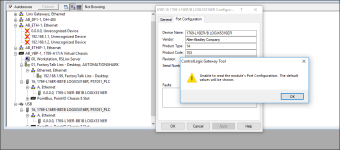samir13k
Member
Hello all,
I'm hoping this will be something simple, but i've been fighting it for the past 2 hours.
I have an L16ER-BB1B processor that I am trying to set the IP on.
When I use BootP, I cannot disable BootP (tried well over a dozen times, clicked the button multiple times, power cycled, etc).
When I hook up via USB, I can see the processor in RSLinx and I can download a program to it. When I drill down the tree in RSLinx, the IP shows 0.0.0.0
When I right click on the Ethernet node and select module configuration, I get an "Unable to communicate with the selected module" error.
When I right click on the "PLC Rack" and select module configuration and go over to the port configuration tab, I get an "Unable to read the modules port configuration" error.
When I go in Studio 5000 and go to the internet protocol tab, it is completely grayed out, whether I am online, offline, in run mode, or in program mode.
I'm out of ideas, any assistance would be greatly appreciated.
Regards,
Samir Shaikh

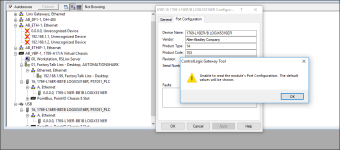
I'm hoping this will be something simple, but i've been fighting it for the past 2 hours.
I have an L16ER-BB1B processor that I am trying to set the IP on.
When I use BootP, I cannot disable BootP (tried well over a dozen times, clicked the button multiple times, power cycled, etc).
When I hook up via USB, I can see the processor in RSLinx and I can download a program to it. When I drill down the tree in RSLinx, the IP shows 0.0.0.0
When I right click on the Ethernet node and select module configuration, I get an "Unable to communicate with the selected module" error.
When I right click on the "PLC Rack" and select module configuration and go over to the port configuration tab, I get an "Unable to read the modules port configuration" error.
When I go in Studio 5000 and go to the internet protocol tab, it is completely grayed out, whether I am online, offline, in run mode, or in program mode.
I'm out of ideas, any assistance would be greatly appreciated.
Regards,
Samir Shaikh