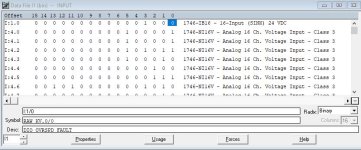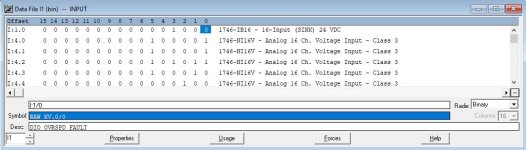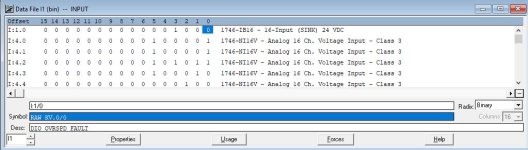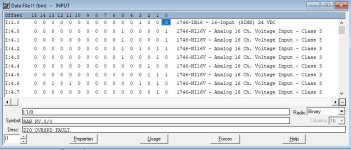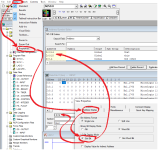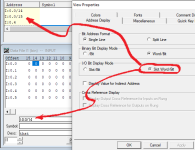I am just finishing up my project, which was my first experience with PLCs. I thank everyone that has helped me work through the RIO and analog scaling problems.
I am checking to make sure the ladder diagram is documented correctly, and am having a problem with the 24 Vdc discrete input symbols.
Each of the discrete Inputs have a different description, but the Symbol listed on each is something I don't recognize, but I can't seem to change it.
The symbol is RAW KV.0/0
RAW KV is present in my program, it is an Analog Input (not digital), but 0/0? Each of the bits of have a different description.
How do I change the 'symbol' shown?
Thanks.
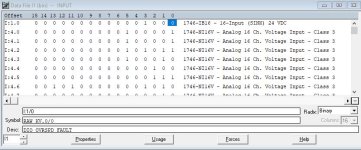
I am checking to make sure the ladder diagram is documented correctly, and am having a problem with the 24 Vdc discrete input symbols.
Each of the discrete Inputs have a different description, but the Symbol listed on each is something I don't recognize, but I can't seem to change it.
The symbol is RAW KV.0/0
RAW KV is present in my program, it is an Analog Input (not digital), but 0/0? Each of the bits of have a different description.
How do I change the 'symbol' shown?
Thanks.