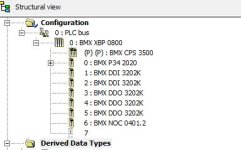Oleksandr_Husyev
Member
Hello everyone!
I am adapting a big Unity project to another smaller application and need to delete a huge amount (thousands) of unused DDTs. The problem is in the fact that if one DDT is nested in the another DDT I have to manually find and delete the first DDT from all DDT where it is nested in. That takes a lot of time. Is there any easier way to do it automatically?
P.S. Purging mechanism doesn't work with DDT unfortunately.
Best regards, Oleksandr.
I am adapting a big Unity project to another smaller application and need to delete a huge amount (thousands) of unused DDTs. The problem is in the fact that if one DDT is nested in the another DDT I have to manually find and delete the first DDT from all DDT where it is nested in. That takes a lot of time. Is there any easier way to do it automatically?
P.S. Purging mechanism doesn't work with DDT unfortunately.
Best regards, Oleksandr.