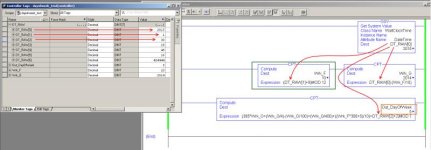I setup this wallclock and using the AOI logic I don't get back the correct day as today would be the 5th day however I show 4 and for Wrk_F and G I am also not reflecting the correct number. I have updated the plc clock in properties to the current pc time. Is there something else I am missing. If I need to reference attached is the screen shot. Thanks Rich