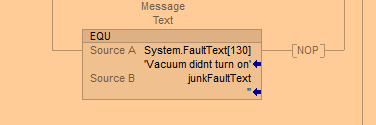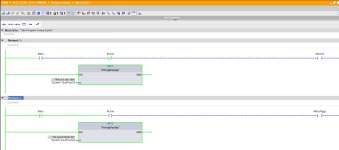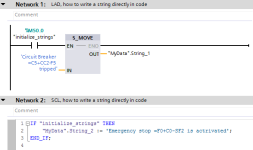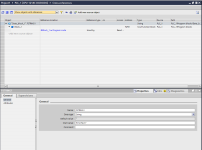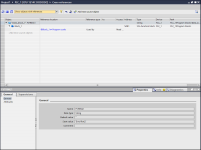FreeAtLast
Member
Hi Everyone. Does anyone know of a trick to view a string (in LAD) in TIA Portal Step 7? In Logix I add an EQU instruction below each fault rung, and use it as a reference to show the fault text associated with that fault. I set the string tag equal to some other random string tag (with no intention of actually comparing the two strings) and the EQU instruction would conveniently show me the current text in that fault text tag. And in that way, it was nice to see that "System.Fault[0].3" was associate with the fault text "Air Pressure Not Within Limits" Then I'd follow the EQU with an NOP. (See attached image).
Does anyone know of an instruction in TIA Portal step 7 that will let me accomplish the same thing? (I also haven't been able to find the "NOP" instruction in LAD in TIA Portal step 7.)
http://www.plctalk.net/qanda/attachment.php?attachmentid=52335&stc=1&d=1570542387
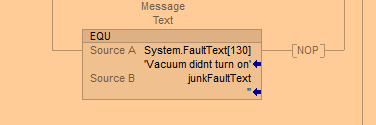
Does anyone know of an instruction in TIA Portal step 7 that will let me accomplish the same thing? (I also haven't been able to find the "NOP" instruction in LAD in TIA Portal step 7.)
http://www.plctalk.net/qanda/attachment.php?attachmentid=52335&stc=1&d=1570542387