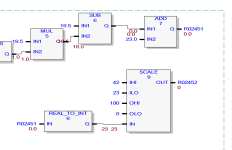GE Proficy Math question
- Thread starter rankhornjp
- Start date
Similar Topics
Has anyone migrated Proficy Historian data to a new server? I followed the guide to move all the data over, but when I run the utility, it stops...
I'm getting frustrated creating arrays of variables in Machine edition.
I need to make 2 variable arrays that are 102x2 in size, with varying...
Hi
I am wondering if the RXI-042 PLC model (below PN) is programable via Proficy Machine Endition, if so, what is the firmware version needed for...
Greetings,
I am working on a project and I would like to scale %AI to -10.0 to 10.0 VDC. The module Input data is stored as a 16 bit Integer and...
I am trying to download a program with usb to serial cable in rx3i IC695CPE305 while logic and configuration is equal but when i start downloading...