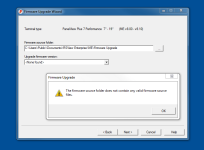smelese
Member
Hi guys
I have been trying to downgrade my panelview plus 7 firmware V9 to version 8.0. But each time I open FUW (firmware upgrade wizard) and connect with my panelview, there is an error that pops up that I can't continue anymore. The error states: "The firmware source folder does not contain any valid firmware source files" even though I have the firmware source file in it. I don't know what else to do. I have included a picture of the error below.
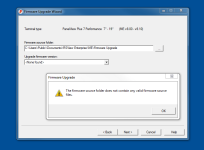
I have been trying to downgrade my panelview plus 7 firmware V9 to version 8.0. But each time I open FUW (firmware upgrade wizard) and connect with my panelview, there is an error that pops up that I can't continue anymore. The error states: "The firmware source folder does not contain any valid firmware source files" even though I have the firmware source file in it. I don't know what else to do. I have included a picture of the error below.