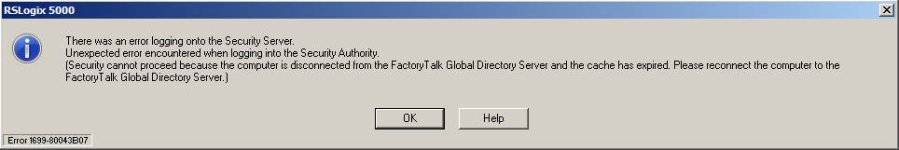Windows 7 Pro. 64-bit
History : have been working on a Local SE project for several weeks using FactoryTalk View Studio 8.10.00, and RSLogix5000 V18 for the ControlLogix.
A couple of days ago, AVG informed me that it needed to restart my PC, which I postponed until this morning.
After the restart, FTView SE will not open ANY applications, they all give the error message "Fail to load HMI Server Service", and RSLogix will not start up correctly either, giving the (long) error message shown in the picture. That message gives so much more information than any other....
It appears as though my computer has become disconnected from the FactoryTalk Global Directory Server.
Has anyone had this happen to them, and know how to fix, please.
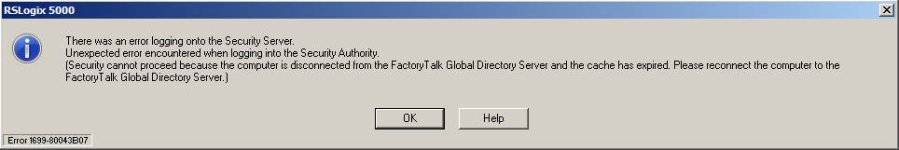
History : have been working on a Local SE project for several weeks using FactoryTalk View Studio 8.10.00, and RSLogix5000 V18 for the ControlLogix.
A couple of days ago, AVG informed me that it needed to restart my PC, which I postponed until this morning.
After the restart, FTView SE will not open ANY applications, they all give the error message "Fail to load HMI Server Service", and RSLogix will not start up correctly either, giving the (long) error message shown in the picture. That message gives so much more information than any other....
It appears as though my computer has become disconnected from the FactoryTalk Global Directory Server.
Has anyone had this happen to them, and know how to fix, please.