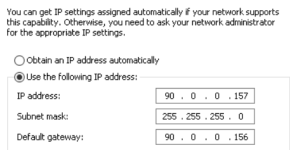Grab a new Ethernet cable and and eliminate the switch from the equation. Run your new cable directly from HMI to to PLC and see if the issue is resolved.
If the issue is resolved then you have a bad cable, bad switch, or as bryan said something that is using that switch as well is a duplicate.
If the issue is resolved then you have a bad cable, bad switch, or as bryan said something that is using that switch as well is a duplicate.