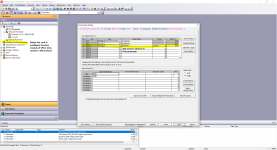Dear Friends,
I am having trouble to setup a QJ71MT91 Modbus TCP module in multi-CPU environment (CPU1 & CPU2). After i download and reset both CPU, the error 3303 shown and mentioned something about the automatic refresh parameter.
The modbus module is control only by CPU1.
My question is should i set exactly same parameter for the module? like the switch setting, automatic refresh and automatic connection. I tried set them identical in both CPU but still encounter the error 3303.
Any idea?
Thanks a lot!
Yeap

I am having trouble to setup a QJ71MT91 Modbus TCP module in multi-CPU environment (CPU1 & CPU2). After i download and reset both CPU, the error 3303 shown and mentioned something about the automatic refresh parameter.
The modbus module is control only by CPU1.
My question is should i set exactly same parameter for the module? like the switch setting, automatic refresh and automatic connection. I tried set them identical in both CPU but still encounter the error 3303.
Any idea?
Thanks a lot!
Yeap

Last edited: