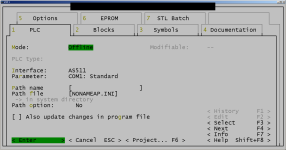S5v71 comms to PLC
- Thread starter johnmck66
- Start date
Similar Topics
I am working on setting up a Prosoft Datalogger model PLX51-DLplus-232. This unit will be collecting data from a SLC 5/05 on the DB9 port set to...
Hello, can someone share/explain How to check comms between PC and PLC via TeamViewer? TIA
Has anyone setup communications with Red Lion 3.0 MODBUS to Baker Hughes Centrilift GCS VFD?
Thanks
Hi , Looking for some help.
We have a 343-1 PN Lean Card & 315-2DP connected to an external system collecting data.
After a recent shutdown...
I have been trying to add a button to an HMI Panelview version 5.1 for a couple days. Each time I download I get no data in my buttons, only...