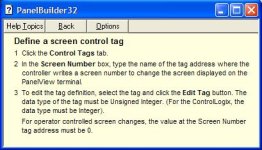I have been using PanelView T6 and T10 -- and want to use the 3" version in a lower cost application. I am wondering how one gets the HMI to jump to a certain screen based on some status in the PLC --- i.e. if I have an alarm in the PLC (defined by my program) I want the HMI to navigate to a specific screen where the alarms are listed. Note this is as defined by my program in the PLC and is not the "alarms" that are HMI - tag defined.
Thanks in advance.
RMB
Thanks in advance.
RMB