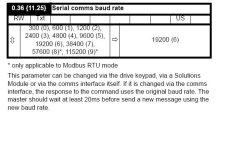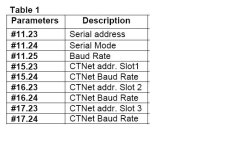ROAMER_AUS
Member
Hi All,
I know this is a PLC forum, my system does have a PLC but it's not part of the problem.
I have Redlion G306 HMI communicating with Siemens S7 PLC on RS485 port and to 3 Drives on RS485 port on option car installed in HMI.
Comms to drives is Modbus RTU on 19200 bps.
Drive #1 address 1: Unidrive SP configured for closed loop servo mode with EZ motion blue module.
Drive #2 address 2: Commander SK
Drive #3 address 3: Commander SK
This was all working fine untill I came yesterday to do some modifications on the HMI (adding one toggle button) and adding some timers in PLC.
When I did my changes in Crimson 2 software for HMI and uploaded them, software automatically proceeded to update the firmware on HMI as well. All comms cables were connected at them time. At this stage I didn't make much note of it because HMI came up good. After finishing other work with PLC I wanted to test whole machine (this was about 3 hrs after uploading to HMI) and then I found out that there is no comms between HMI and drives. After investigating I found that drives were all of a sudden with following settings
Drive #1 Address 1 speed 9600 bps
Drive #2 Address 1 speed 19200 bps
Drive #3 Address 3 speed 9600 bps
Imagine my superse!!!
So I put them all back to what they are supposed to be and got comms from #2 and #3 but not from #1.
When I disconnect #1, #2 and #3 communicate with HMI, but with #1 plugged in, none of them work. #1 doesn't communicate even even connected just by itself to HMI.
Drive #1 how ever communicates when connected to laptop with CTsoft or PowerToolsPro software.
Now, I'm tipping that firmware update sent whole lot of corrupted data on the port somehow, or something else misteriously happened?
PLC comms works fine.
Does anyone have any idea? Experienced something similar before?
Best regards, and thanks!!!
I know this is a PLC forum, my system does have a PLC but it's not part of the problem.
I have Redlion G306 HMI communicating with Siemens S7 PLC on RS485 port and to 3 Drives on RS485 port on option car installed in HMI.
Comms to drives is Modbus RTU on 19200 bps.
Drive #1 address 1: Unidrive SP configured for closed loop servo mode with EZ motion blue module.
Drive #2 address 2: Commander SK
Drive #3 address 3: Commander SK
This was all working fine untill I came yesterday to do some modifications on the HMI (adding one toggle button) and adding some timers in PLC.
When I did my changes in Crimson 2 software for HMI and uploaded them, software automatically proceeded to update the firmware on HMI as well. All comms cables were connected at them time. At this stage I didn't make much note of it because HMI came up good. After finishing other work with PLC I wanted to test whole machine (this was about 3 hrs after uploading to HMI) and then I found out that there is no comms between HMI and drives. After investigating I found that drives were all of a sudden with following settings
Drive #1 Address 1 speed 9600 bps
Drive #2 Address 1 speed 19200 bps
Drive #3 Address 3 speed 9600 bps
Imagine my superse!!!
So I put them all back to what they are supposed to be and got comms from #2 and #3 but not from #1.
When I disconnect #1, #2 and #3 communicate with HMI, but with #1 plugged in, none of them work. #1 doesn't communicate even even connected just by itself to HMI.
Drive #1 how ever communicates when connected to laptop with CTsoft or PowerToolsPro software.
Now, I'm tipping that firmware update sent whole lot of corrupted data on the port somehow, or something else misteriously happened?
PLC comms works fine.
Does anyone have any idea? Experienced something similar before?
Best regards, and thanks!!!