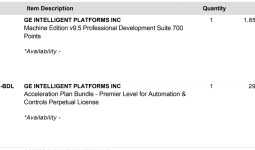AutomationTechBrian
Lifetime Supporting Member
I'm getting my bearings using Profacy ME as a troubleshooting tool (like I do with other PLC programs). What I'd like to do is look at a "Q" output on a card and follow it back through the program, which is similar to what I'd do in AB.
I have the file I uploaded from the PLC and I'm trying to figure out how to do it. There must be a way to accomplish this. Here's what I'm looking at (below). Any tips? Can you point me in a direction?

I have the file I uploaded from the PLC and I'm trying to figure out how to do it. There must be a way to accomplish this. Here's what I'm looking at (below). Any tips? Can you point me in a direction?