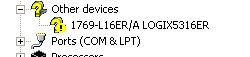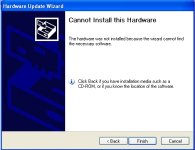DamianInRochester
Lifetime Supporting Member
I can't get the generic USB driver to install for connection to one of the newer compact logix processors with the USB port. Windows always says it can't find the driver and I have been unable to locate it on ABs site. Anyone else have the same issue?
I had to use BootP to assign an IP and firm it that way, but would still like to get the USB issued solved for the future.
I had to use BootP to assign an IP and firm it that way, but would still like to get the USB issued solved for the future.