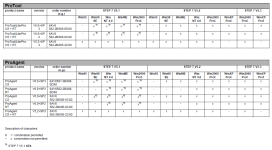hello everyone
Please help I have a program for the machine written on protool and Step 7, I wanted to open it to add an edit to it.
Unfortunately, I don't have information about version of Protool is my HMI panel developped in.
Can I know it through the control panel?
I instal protool v6 SP3 and Step 7 v5.3 on Windows XP Prof SP2, when open backup from PLC I have two panels Show them a sign protool, but when I try to open an application created on this version appears indicating a mistake "Error on converting OID 5 == OID_POB_CTDRIVER_MANAGER. Please contact the manufacturer." "Unexpected file format" Atached images.
I tried to convert the backup from Protool to winCC flexible, but I have not yet found the appropriate version winCC flexible,

Please help I have a program for the machine written on protool and Step 7, I wanted to open it to add an edit to it.
Unfortunately, I don't have information about version of Protool is my HMI panel developped in.
Can I know it through the control panel?
I instal protool v6 SP3 and Step 7 v5.3 on Windows XP Prof SP2, when open backup from PLC I have two panels Show them a sign protool, but when I try to open an application created on this version appears indicating a mistake "Error on converting OID 5 == OID_POB_CTDRIVER_MANAGER. Please contact the manufacturer." "Unexpected file format" Atached images.
I tried to convert the backup from Protool to winCC flexible, but I have not yet found the appropriate version winCC flexible,