Good Morning/Afternoon everyone this is my first post as registered member but i have been searching for a few days with no luck.
So here is my problem and questions' I hope I can explain it thoroughly.
I have a A&B panelview 600 accompanied by a SlC04 processor in which I connect via a 1784-U2DHP cable.
I work in a brick plant and it has a Transfer trolley you can say that moves carts of bricks from one track to another. Think of it as a single lane road with 6 street only on the RIGHT side of the road it still stop at and offload the cart of bricks.
Now in the current program in the plc the PUSHER only pushes to the RIGHT 2 times to offload the cart of bricks. You can see on the Panel SS I took steps 15-18 complete these two pushes. And with these 2 pushes the carts of bricks are only about 8inches away from the safety light curtains (TOO CLOSE for me) Had multiple arms and Light curtains being torn up from hitting the carts when it is told to move.
Now in the modified program I ADDED the two rungs circled in RED to make the PUSHER push to the RIGHT 1 more time to PUSH the carts FARTHER away.
The MOV files are the steps at which the PV is in and it displays on the screen.
IF by JUST changing the program will the steps in the PV be displayed to account for the changes I made ie (insted of steps 15-18 it is now 15-20)
Or do I have to go into the PV and adjust steps in there according to match the program?
I hope I explained it where the forum can understand if not please let me know. Thanks
J
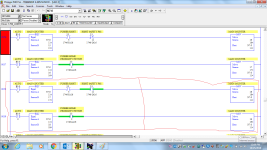
So here is my problem and questions' I hope I can explain it thoroughly.
I have a A&B panelview 600 accompanied by a SlC04 processor in which I connect via a 1784-U2DHP cable.
I work in a brick plant and it has a Transfer trolley you can say that moves carts of bricks from one track to another. Think of it as a single lane road with 6 street only on the RIGHT side of the road it still stop at and offload the cart of bricks.
Now in the current program in the plc the PUSHER only pushes to the RIGHT 2 times to offload the cart of bricks. You can see on the Panel SS I took steps 15-18 complete these two pushes. And with these 2 pushes the carts of bricks are only about 8inches away from the safety light curtains (TOO CLOSE for me) Had multiple arms and Light curtains being torn up from hitting the carts when it is told to move.
Now in the modified program I ADDED the two rungs circled in RED to make the PUSHER push to the RIGHT 1 more time to PUSH the carts FARTHER away.
The MOV files are the steps at which the PV is in and it displays on the screen.
IF by JUST changing the program will the steps in the PV be displayed to account for the changes I made ie (insted of steps 15-18 it is now 15-20)
Or do I have to go into the PV and adjust steps in there according to match the program?
I hope I explained it where the forum can understand if not please let me know. Thanks
J
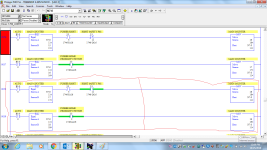
Attachments
Last edited:


