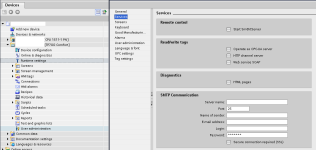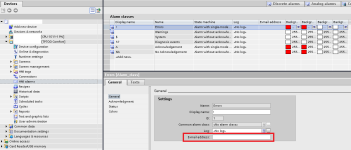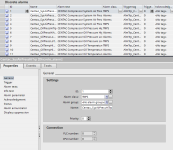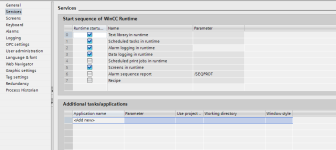Dear all,
I am working on a project which involves having to send email notifications on alarm conditions. So far I have created 450 discrete alarms in WinCC V15.
I have set-up a dummy alarm which I can get the PLC tag to trigger. This then runs some VB script to send out an email - this works ok.
What I would like to do is to be able to monitor incoming alarms and then access the associated "alarm Text" so I can use that in the email subject and or message body.
As well as the alarm text, it would also be useful to access the alarm ID, alarm name, class and perhaps the incoming timestamp. I'm guessing this is possible, but I'm struggling to find what specific VB commands will give me this information.
I would be grateful if anyone knows how to access this data in VB?
Cheers for now,
Justin
I am working on a project which involves having to send email notifications on alarm conditions. So far I have created 450 discrete alarms in WinCC V15.
I have set-up a dummy alarm which I can get the PLC tag to trigger. This then runs some VB script to send out an email - this works ok.
What I would like to do is to be able to monitor incoming alarms and then access the associated "alarm Text" so I can use that in the email subject and or message body.
As well as the alarm text, it would also be useful to access the alarm ID, alarm name, class and perhaps the incoming timestamp. I'm guessing this is possible, but I'm struggling to find what specific VB commands will give me this information.
I would be grateful if anyone knows how to access this data in VB?
Cheers for now,
Justin