Hello all,
First time I have set up a Red Lion HMI to have a FTP Server. I set it up per the manual and I think I have it right but when I try and connect to the FTP server I get a error message.
So if you would take a look at the attached and let me know what I am doing wrong I would be very grateful.
Thanks!!
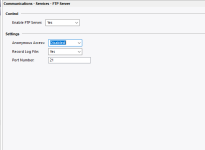
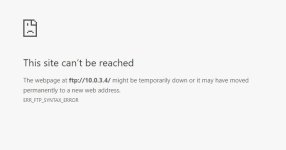
First time I have set up a Red Lion HMI to have a FTP Server. I set it up per the manual and I think I have it right but when I try and connect to the FTP server I get a error message.
So if you would take a look at the attached and let me know what I am doing wrong I would be very grateful.
Thanks!!
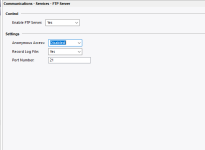
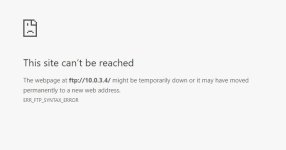
Last edited:



