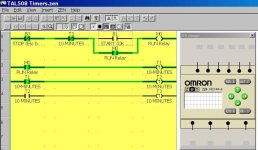I am new to the PCL - my history is "C" programming. I have a very simple PCL starter project. I am using the IO ports for input and the Q relay output ports. I am just trying to get my arms around the PLC ladder programming.
I can write a starter project - activating I0 activates Q0 & deactivating I0 deactivates Q0.
Question - how do I generate a timer. When I0 goes from Hi to Low I would like to delay 2 seconds and then set Q1 active.
Thanks for any feedback and support
I can write a starter project - activating I0 activates Q0 & deactivating I0 deactivates Q0.
Question - how do I generate a timer. When I0 goes from Hi to Low I would like to delay 2 seconds and then set Q1 active.
Thanks for any feedback and support