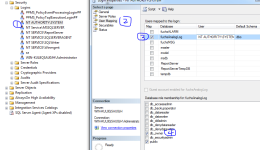FactoryTalk View SE and ODBC
- Thread starter swphillips
- Start date
Similar Topics
Hello, I'm using FactoryTalk View ME V10.
I created a valve as a global object with multiple parameters and when the object is being used at the...
Hello all,
I was modifying an HMI in factory talk and went to change a go to display button using the ... to select from a list as I had done...
Hello,
We recently upgraded our control server to a newer model. After the transition we are experiencing issues with our trend graphs to where...
Hi,
I wanted to ask is there a way to have a visibility expression use the IP address of the HMI (Dynics, not PV) to show certain elements? The...
This is admittedly a pretty obscure problem, but maybe someone else has run into it, or at least something similar. For reasons I won't get into...