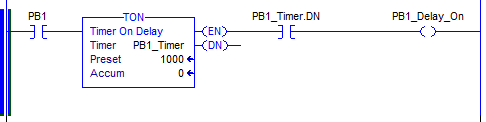HI,
I am getting some inadvertent button pushing from my operators(Panelview Plus 6), and I'm looking to prolong the time needed to hold down the PB before it writes to PLC(ControlLogix). Does the "Hold Time" setting in properties change the time it writes a 1, or does it change the time needed to push button before it operates?
Thanks,
Ron
I am getting some inadvertent button pushing from my operators(Panelview Plus 6), and I'm looking to prolong the time needed to hold down the PB before it writes to PLC(ControlLogix). Does the "Hold Time" setting in properties change the time it writes a 1, or does it change the time needed to push button before it operates?
Thanks,
Ron
Last edited: