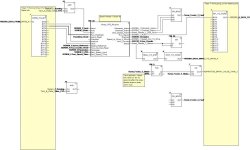Ken Roach
Lifetime Supporting Member + Moderator
I'm getting involved in a project that uses Modicon M340 PLC controllers and Telemecanique/Schneider Altivar 71 variable-frequency AC drives. As most of you know, I'm an Allen-Bradley expert but a newbie with Telemecanique/Schneider/Modicon.
Right now the drive is connected to the PLC purely with discrete I/O; the PLC sends the drive a Start, Stop, and two Speed Select inputs.
There's a totally separate contact wheel encoder connected to a BMX EHC 0200 counter module in the M340 controller chassis, and one of my tasks is to figure out how the original programmer used them together.
My brief inspection showed only a 'Modbus HMI' plug on the front of the Altivar 71.
From what I've read, I can connect the Altivar 71 to a Modbus/TCP network using a "VW3 A3 310" module, which fits on the face of the drive and looks like it allows that Modbus HMI port to pass through it. The Ethernet plug itself faces down, on the right center portion of the option board.
My first question is whether the Altivar 71 can be run like a Remote I/O device by the M340, or whether I have to write logic to explicitly send message instructions to it repeatedly.
My second question is about the discrete inputs for speed selection. Do two physical inputs give me two selectable speeds, or four selectable speeds as a binary number (00, 01, 10, 11) ?
Right now the drive is connected to the PLC purely with discrete I/O; the PLC sends the drive a Start, Stop, and two Speed Select inputs.
There's a totally separate contact wheel encoder connected to a BMX EHC 0200 counter module in the M340 controller chassis, and one of my tasks is to figure out how the original programmer used them together.
My brief inspection showed only a 'Modbus HMI' plug on the front of the Altivar 71.
From what I've read, I can connect the Altivar 71 to a Modbus/TCP network using a "VW3 A3 310" module, which fits on the face of the drive and looks like it allows that Modbus HMI port to pass through it. The Ethernet plug itself faces down, on the right center portion of the option board.
My first question is whether the Altivar 71 can be run like a Remote I/O device by the M340, or whether I have to write logic to explicitly send message instructions to it repeatedly.
My second question is about the discrete inputs for speed selection. Do two physical inputs give me two selectable speeds, or four selectable speeds as a binary number (00, 01, 10, 11) ?