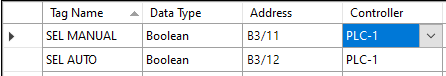First of all Hi, nice to met you all.
I have a problems trying to control my PLC's (1762-L40BWA ser. C and 1763-L16DWD ser. B) with the Panelview 800 HMI (2711R-T7T), recently i get that HMI i downloaded the CCW ver 12.00.
Now i downloaded just a little program to the HMI and the PLCs, 1 button and 1 indicator just to try, on the micrologix 1100 i try to connect both HMI and PLC through Ethernet but the HMI show me an error "Data Access Error for Alias xxx, Controller xxx, Address is xxx" now for the 1200 and 1100 i tried to connect them via DF1 but have the same luck. (I tried to use on the tags Bits (B3:0/0) and I/O (I:0/0, O:0/0, etc.) directions, selecting Protocol Micrologix/ENI and put the IP of my PLC, i saw in a tuto that i need to put .1,0 at the end for compactlogix so i tried with and whitout that, but no luck)
I dont really know how to set up the communication between the PV800 and those PLC's and im new to CCW and when i called to allen bradley support they just tell me to put both on a ethernet switch and that was all his answer.
I just need to know how to set up this, i know that PV800 are designed to work with the Micro800 PLCs but i saw an assembly machine that have a micrologix 1100 and a PV 2711R-T4T connected via the RS232 wire so i want to do the same. (i cannot access to the program of that Machine).
Anyone have time to explain me how to do that? (because if i want to use the micrologix 1200 PLC it dont have Ethernet connection)
"I have in hand those PLCs (1100/1200) and HMI (2711R-T7T) i mention before, my pc is windows 10, i only have rslogix500, rslinx classics and CCW 12.00 programs installed."
Thnx in advance.
I have a problems trying to control my PLC's (1762-L40BWA ser. C and 1763-L16DWD ser. B) with the Panelview 800 HMI (2711R-T7T), recently i get that HMI i downloaded the CCW ver 12.00.
Now i downloaded just a little program to the HMI and the PLCs, 1 button and 1 indicator just to try, on the micrologix 1100 i try to connect both HMI and PLC through Ethernet but the HMI show me an error "Data Access Error for Alias xxx, Controller xxx, Address is xxx" now for the 1200 and 1100 i tried to connect them via DF1 but have the same luck. (I tried to use on the tags Bits (B3:0/0) and I/O (I:0/0, O:0/0, etc.) directions, selecting Protocol Micrologix/ENI and put the IP of my PLC, i saw in a tuto that i need to put .1,0 at the end for compactlogix so i tried with and whitout that, but no luck)
I dont really know how to set up the communication between the PV800 and those PLC's and im new to CCW and when i called to allen bradley support they just tell me to put both on a ethernet switch and that was all his answer.
I just need to know how to set up this, i know that PV800 are designed to work with the Micro800 PLCs but i saw an assembly machine that have a micrologix 1100 and a PV 2711R-T4T connected via the RS232 wire so i want to do the same. (i cannot access to the program of that Machine).
Anyone have time to explain me how to do that? (because if i want to use the micrologix 1200 PLC it dont have Ethernet connection)
"I have in hand those PLCs (1100/1200) and HMI (2711R-T7T) i mention before, my pc is windows 10, i only have rslogix500, rslinx classics and CCW 12.00 programs installed."
Thnx in advance.