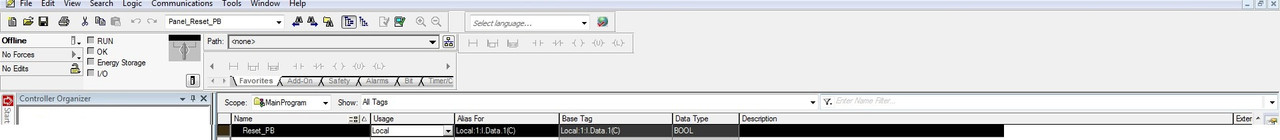I would create a new tag in the existing PLC code and put it in parallel with the "Local" input alias bit in the ladder logic.
Just branch around the existing reset tag and create a new tag in the PLC logic for the WonderWare bit. Give it a meaningful name. But for sake of conversation, call it WonderWareResetPbInput.
Make sure it is a controller scoped tag. When it's controller scoped, it's slightly easier to reference it in WonderWare.
If it's not controller scoped, you need to drill down a bit more in the tag reference in WonderWare.
In WonderWare create a new Discrete Value pushbutton and point it at your new RSLOGIX tag.
Sometimes, with my version of WonderWare, I need to redeploy the CIP object before WonderWare see's the new tag.
Another (possibly better) approach I tend to use is to create two tags in RsLogix.
One is the wonderware input, and another is the output bit.
Add a rung in your RsLogix using the WonderWareResetPbInput for the input and create another tag called WWResetPb for the output. That's all there is in that rung.
Now, use the WWResetPb(output) to branch around the local reset pushbutton.
The reason I do this is because some of our techs can only access the PLC code, and not the WonderWare program.
This allows them to "jump out" or "disable" the WonderWare logic in the PLC, if needed. OBVIOUSLY bypassing a RESET would not be logical.
The point being, you can now process the input and add functionality of the output in the PLC without modifying the WonderWare program.
There is a lot of discussion on this forum about using HMI inputs and the issue with losing communications with the HMI, where bits get latched on, or hold there last state. It's an interesting topic and I personally need to experiment more with it, and I recommend you do the same.
As for your original question, add a counter in the PLC logic, with a ONS, with your SCADA tag to see if the the Reset_PB
is actually working.
You seem to be trying to use the SCADA to toggle a physically wired input. Every scan the PLC is looking at the physically wired input. The SCADA "might" interupt the input status for one scan, but the subsequent scan will revert to the actual status of the hard-wired input. Use a seperate HMI/SCADA tag.