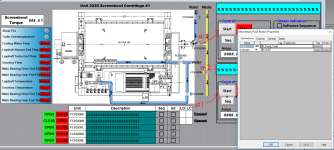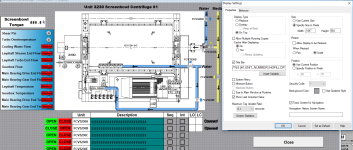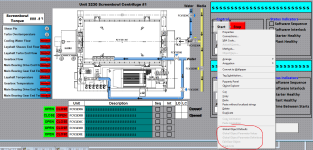mylespetro
Member
Hey everyone,
This may be a bit of a big ask, but I was wondering if anyone had any experience with a bit of wonky addressing in FTView SE. I'm used to ME and direct addressing, so there's a bit of indirect addressing that has me a bit confused. I'll lay out a bit of context of the application along with some screenshots below.
Customer is adding some equipment to a coal processing plant, namely a new screenbowl centrifuge in addition to an identical existing one. In the PLC program (CLX L72 processor btw), the existing program is pretty complex relative to what I'm used to, but they use a lot of UDTs and AOIs. The existing centrifuge is unit 3230, in an AOI with a UNIT_NUMBER parameter of U3230. I've replicated this in a new routine for the new centrifuge as U3232, as well as hunting down every instance of 3230 in the HMI runtime and duplicating it with the new centrifuge, doing tag substitutions to replace 3230 with 3232. However, in the screen to specifically to control the centrifuge, I noticed instead of ([ProcessorName]U3230.AMPS) in an AMPS field for example, under connections it will have {#1.AMPS}. I'm not sure if this is a FTView SE syntax thing or what, I did a tag search for "#1." and it looks like a lot of the discrete equipment control screens refer to the equipment itself as #1 and may have other items labelled #2, #3 etc. I'm just not familiar with this method of addressing so I was hoping that someone may be able to shed some light on how it might work. I know that it could be something very specific to the way that the PLC program operates, but it seems that there's a way to set up a new screen and indicate #1 to be the PLC tag U3230, #2 to be X, #3 to be Y, and so on. In one of the screenshots I've posted, it shows the Display Settings, and in the Title Bar field, they've used a variable "/*N:5 {#1.UNIT_NUMBER} NOFILL DP:0*/", which I believe would automatically insert "U3230" in the title bar when the runtime is running.
Thanks in advance, I know it's a long-winded writeup, but I'm a little outside of my usual comfort zone with FTView.
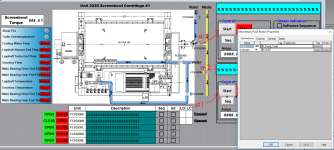
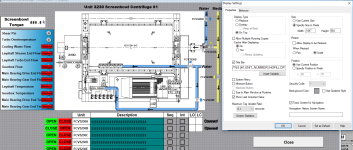
This may be a bit of a big ask, but I was wondering if anyone had any experience with a bit of wonky addressing in FTView SE. I'm used to ME and direct addressing, so there's a bit of indirect addressing that has me a bit confused. I'll lay out a bit of context of the application along with some screenshots below.
Customer is adding some equipment to a coal processing plant, namely a new screenbowl centrifuge in addition to an identical existing one. In the PLC program (CLX L72 processor btw), the existing program is pretty complex relative to what I'm used to, but they use a lot of UDTs and AOIs. The existing centrifuge is unit 3230, in an AOI with a UNIT_NUMBER parameter of U3230. I've replicated this in a new routine for the new centrifuge as U3232, as well as hunting down every instance of 3230 in the HMI runtime and duplicating it with the new centrifuge, doing tag substitutions to replace 3230 with 3232. However, in the screen to specifically to control the centrifuge, I noticed instead of ([ProcessorName]U3230.AMPS) in an AMPS field for example, under connections it will have {#1.AMPS}. I'm not sure if this is a FTView SE syntax thing or what, I did a tag search for "#1." and it looks like a lot of the discrete equipment control screens refer to the equipment itself as #1 and may have other items labelled #2, #3 etc. I'm just not familiar with this method of addressing so I was hoping that someone may be able to shed some light on how it might work. I know that it could be something very specific to the way that the PLC program operates, but it seems that there's a way to set up a new screen and indicate #1 to be the PLC tag U3230, #2 to be X, #3 to be Y, and so on. In one of the screenshots I've posted, it shows the Display Settings, and in the Title Bar field, they've used a variable "/*N:5 {#1.UNIT_NUMBER} NOFILL DP:0*/", which I believe would automatically insert "U3230" in the title bar when the runtime is running.
Thanks in advance, I know it's a long-winded writeup, but I'm a little outside of my usual comfort zone with FTView.