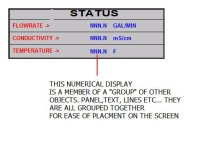Hi,
I have a PV+ touch only screen supplied by a vendor that has a glitch. I think the P.N.# is 2711P-T7C4 v4 firmware. I am not a PV+ expert by any stretch but I have done a few from scratch & updated a few that vendors have supplied. There is one screen with a numerical display (floating point) that is supposed to display a temperature. The temperature value never updates while the screen is displayed. If you leave the screen & come back the temperature is displayed again with the correct value but the value remains static. I can't figure out what the problem is.
Has anyone seen this before? I cant post the file due to company policy of privacy. The numerical display is a member of a group of objects, would that cause this to happen?
Thanks for any or all ideas
BD
I have a PV+ touch only screen supplied by a vendor that has a glitch. I think the P.N.# is 2711P-T7C4 v4 firmware. I am not a PV+ expert by any stretch but I have done a few from scratch & updated a few that vendors have supplied. There is one screen with a numerical display (floating point) that is supposed to display a temperature. The temperature value never updates while the screen is displayed. If you leave the screen & come back the temperature is displayed again with the correct value but the value remains static. I can't figure out what the problem is.
Has anyone seen this before? I cant post the file due to company policy of privacy. The numerical display is a member of a group of objects, would that cause this to happen?
Thanks for any or all ideas
BD