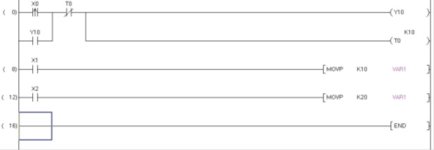Steve Bailey
Lifetime Supporting Member + Moderator
What is the situation in the facility where you work? If there is someone there already familiar with the PLCs in the plant, you need to seek that person out and let him/her be your mentor.
If you have been placed in a sink or swim situation by having been assigned sole responsibility for equipment you don't understand, then your first step should be to contact your local Mitsubishi distributor and get their PLC person to come in for a visit. The distributor should be able to get you started on the correct path.
If you have been placed in a sink or swim situation by having been assigned sole responsibility for equipment you don't understand, then your first step should be to contact your local Mitsubishi distributor and get their PLC person to come in for a visit. The distributor should be able to get you started on the correct path.
You're not even close to being in a position to tackle this. You should get the people who designed and installed the equipment to troubleshoot.Like with some of our robots they are really unsafe they will take off when they are not supposed to and they tend to run off track and some times smash into the gate and bust threw and hang off the track half on the track and half off the track. And I would really like to add stuff to it