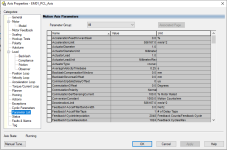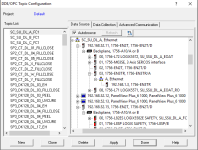wirelessliquid
Member
Hi,
Does anyone know how to get the drive parameters that can be found under the Axis Properties of the drive into Excel.
The drives themselves are connected on a device level network (DLN) which is connected to the PLC. Id like to preferably get this data remotely rather than having to go to each drive individually and wire in as there are well over 100 drives.
Can this data be retrieved by Studio 5000 and can it be exported to Excel?
Any help would be very appreciated!
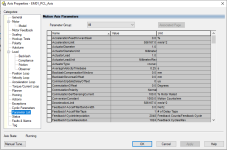
Does anyone know how to get the drive parameters that can be found under the Axis Properties of the drive into Excel.
The drives themselves are connected on a device level network (DLN) which is connected to the PLC. Id like to preferably get this data remotely rather than having to go to each drive individually and wire in as there are well over 100 drives.
Can this data be retrieved by Studio 5000 and can it be exported to Excel?
Any help would be very appreciated!