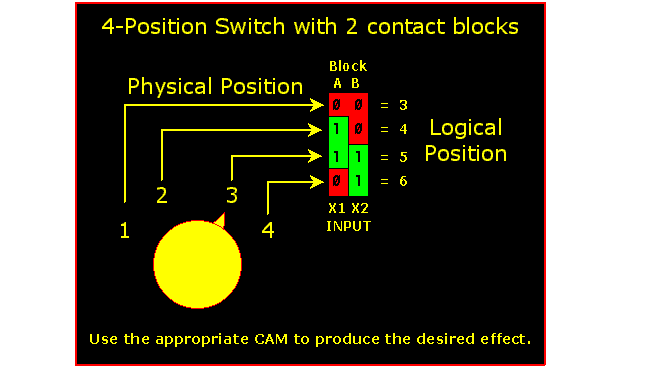There are a few things you need to do:
I'm assuming you're talking about a ten-position, BCD coded, single-digit thumbwheel for the values 0 through 9.
First, assuming you want to be able to use the rest of the points on the input module for other things besides the thumbwheel, you need to mask off the inputs that aren't associated with the thumbwheel. Let's say you wired the thumbwheel to the first four inputs on the card. You need to AND the input word with the hex value 000F putting the result in an integer register. Next, you need to add logic to limit the valid choices to values between 3 and 6.
If you wired the thumbwheel inputs to points other than the first four on the module, you'll need to perform a bit shift or a DIV function in addition to the AND. Let's say you used points 3 through 6 on the input module (counting 0 as a point). You'll need to shift the bit pattern three places right. You can do it with a bit shift instruction or by dividing by 8 (2^3).
If you wired the thumbwheel inputs to random points on the module, go back and wire them to consecutive points. It's possible to decode the value from non-consecutive inputs, but why put yourself through the aggravation?
In your case, since you don't care about values greater than 7, you could get away with wiring only the first three of the thumbwheel inputs to the input module. If you do it that way, you gain an extra input for other stuff, but be sure to change the value in the AND instruction from hex 000F to hex 0007. Note that this paragraph is true for your specific situation. If you later decided to make the value 1 and 2 valid choices, you'd get a 1 at both the '1' and the '9' position of the thumbwheel.
You should also consider using a timer to delay using a changed thumbwheel value until it has remained constant for some period of time. If the operator wants to go from the value 4 to the value 5, but moves the thubwheel to 3 by mistake, you may not want your process to try to follow his error.
Since you're only using a single digit and the values 3, 4, 5, and 6, you don't need to use the FRD instruction. The values 0 through 9 are the same whether you interpret the bit pattern as integer or BCD.