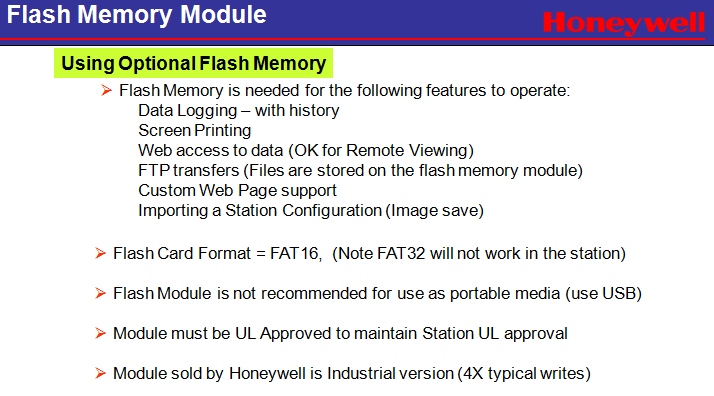usfscooter
Member
I have two Honeywell 900 15" Control Stations that are having different problems.
HMI#1. The HMI gets to a black screen with white writing that reads, "900 Control Station Runtime
Release Build 448
Copyright 1993-2017 Red Lion Controls In."
It has a solid green light.
There is no ability to communicate with it via ethernet or USB. Pressing the button combinations to clear the database or change the IP do nothing. It is running off a 100W 24 VDC power supply that is outputting 24V while the hmi is powered.
HMI#2. The HMI works except that it has stopped recognizing the CompactFlash card. It is not recording data and when I go to the menu to look for logs it shows no file directories and when I try to read the card status it says there is no card.
The CF cards for both HMIs work fine when plugged into a PC. HMI 2 was working fine up until it stopped logging data on 5/23 for some reason.
Any help with either issue would be appreciated.
HMI#1. The HMI gets to a black screen with white writing that reads, "900 Control Station Runtime
Release Build 448
Copyright 1993-2017 Red Lion Controls In."
It has a solid green light.
There is no ability to communicate with it via ethernet or USB. Pressing the button combinations to clear the database or change the IP do nothing. It is running off a 100W 24 VDC power supply that is outputting 24V while the hmi is powered.
HMI#2. The HMI works except that it has stopped recognizing the CompactFlash card. It is not recording data and when I go to the menu to look for logs it shows no file directories and when I try to read the card status it says there is no card.
The CF cards for both HMIs work fine when plugged into a PC. HMI 2 was working fine up until it stopped logging data on 5/23 for some reason.
Any help with either issue would be appreciated.
Last edited: